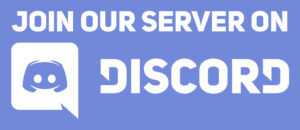Here at Arkadia, we strive to create a balanced and enjoyable experience for all Ark: Survival Evolved players. We understand that starting a new tribe can be daunting, especially with the constant threat of raiding. To address this, we’ve implemented a robust New Player Safe feature designed to give new tribes a crucial head start.
How the New Player Safe Feature Works
The New Player Safe feature provides newly established tribes with a period of protection from Player versus Player (PvP) conflict, specifically raiding. This allows players to focus on building their base, taming dinosaurs, and gathering resources without immediate fear of losing their progress. Here’s a detailed breakdown:
- Protection Duration: New tribes are granted 14 days of protection. This translates to skipping the first two PvP weekends on Arkadia.
- Scope of Protection: It’s crucial to understand that this protection only applies to structures (buildings, foundations, walls, etc.). This means dinosaurs and players themselves are not protected during this period. We encourage new players to secure their dinosaurs and be mindful of their surroundings.
- Purpose: The goal is to provide a safe environment for new players to learn the game mechanics, establish their presence, and build a foundation before engaging in PvP combat.
Using the In-Game Commands
The New Player Safe feature is controlled through a few simple in-game commands. These commands are designed for ease of use and provide tribe leaders with full control over the protection status.
/nppinfo – Checking Your Remaining Protection Time
This command displays the amount of Player versus Environment (PvE) time remaining for your tribe. It’s a quick and easy way to monitor how much protection you have left. Simply type /nppinfo into the chat window, and the system will respond with the remaining time.
/pvp – Disabling PVE Protection
This command is exclusively for tribe admins. It allows you to voluntarily disable the PVE protection for your tribe. This might be desirable if you’re confident in your defenses or eager to participate in PvP combat. Important: Using this command removes the protection permanently for your tribe. There is no way to re-enable it.
To use this command, you must be a tribe admin. The system will verify your admin status before executing the command.
Why We Implemented This Feature
At Arkadia, we believe in fostering a strong and welcoming community. The New Player Safe feature is a direct response to feedback from our players. We want to create an environment where new players feel safe and encouraged to explore the world of Ark: Survival Evolved. By providing a grace period, we aim to reduce frustration, encourage long-term engagement, and build a more vibrant community.
![[EU] ARKADIA – PvPvE CLUSTER - All Maps Server X5](https://arkadia.wtf/wp-content/uploads/2021/06/arkadia-logo-dark.png)