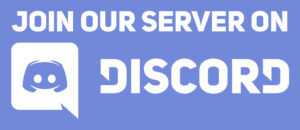Here at Arkadia, we’re constantly striving to improve the player experience on our servers. One way we’ve done this is by introducing a powerful new feature – the “More Commands” feature – designed to give you more control over your in-game settings and information access. This article will detail exactly what the “More Commands” feature offers and how to use each command to enhance your Ark: Survival Evolved gameplay.
What is the Arkadia More Commands Feature?
The Arkadia More Commands feature is a set of in-game commands designed to provide players with additional customization and information. These commands offer options beyond the standard Ark: Survival Evolved interface, allowing you to tailor your experience to your preferences. This is especially useful for streamlining gameplay, improving visibility of key information, and making the server experience more enjoyable.
Available Commands
Here’s a comprehensive breakdown of each command included in the Arkadia More Commands feature:
/help: This command opens a helpful menu within the in-game chat. The menu provides direct links to the official Arkadia Discord server and the Arkadia website. This is your go-to resource for accessing community support, news, and updates./hidetips: Tired of the informational tips appearing at the top of your screen? This command disables these tips, offering a cleaner and less cluttered gameplay experience./showtips: Re-enable the informational tips by using this command. Sometimes it’s helpful to have those reminders!/dmg 1 on: This command activates floating damage text, displaying the amount of damage dealt to enemies directly on your screen. This is incredibly useful for assessing weapon effectiveness, understanding enemy resistances, and optimizing your combat strategy. The “1” in the command may relate to a specific configuration setting, and it’s best to leave it as is./dmg 1 off: Disable the floating damage text by using this command. Toggle it on or off as needed to suit your preference.
How to Use the Commands
Using these commands is simple. Open the in-game chat window (usually by pressing the ‘T’ key or selecting the chat icon) and type the command exactly as shown above. Press Enter to execute the command. The game will respond accordingly, confirming the action or displaying the help menu.
Benefits of Using the Arkadia More Commands Feature
- Enhanced Customization: Tailor your gameplay experience to your specific preferences.
- Improved Information Access: Quickly access important community resources through the
/helpcommand. - Streamlined Gameplay: Reduce clutter and distractions with the
/hidetipscommand. - Combat Optimization: Effectively assess weapon damage and enemy resistances with the
/dmg 1 on/offcommands.
![[EU] ARKADIA – PvPvE CLUSTER - All Maps Server X5](https://arkadia.wtf/wp-content/uploads/2021/06/arkadia-logo-dark.png)